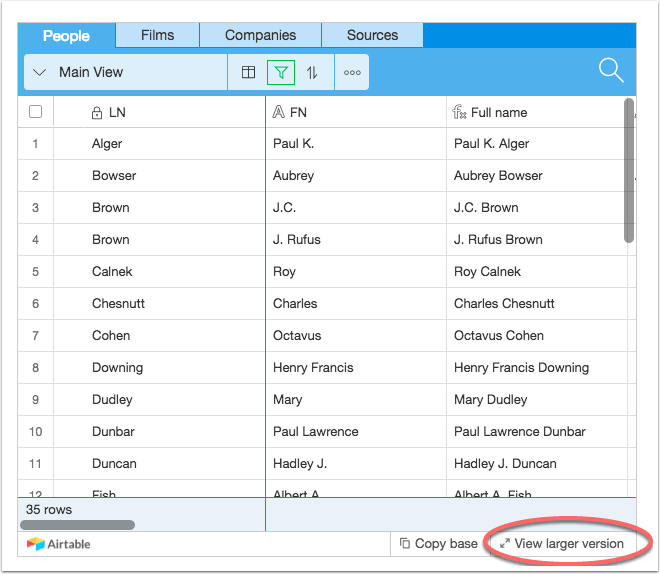
1. View a larger version
As a first step, it'll make your life easier to view a full-size interface to the database. Click on the View larger version button at the bottom of the database window.
This database contains records for early race films (produced from 1909 to 1930), along with associated people and production companies. This relational database (hosted by Airtable) contains a “snapshot” of the data as it appeared at the completion of our project in June 2016. To read more about how we constructed this database, and how we decided which data to include and how, please see our Definition page.
We want you to use this data! It should be simple for you to download data from our database to create your own visualizations and analyses.
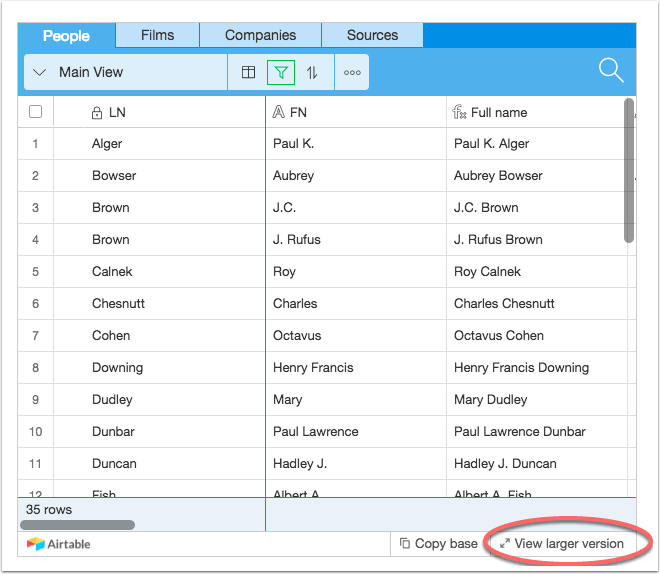
As a first step, it'll make your life easier to view a full-size interface to the database. Click on the View larger version button at the bottom of the database window.
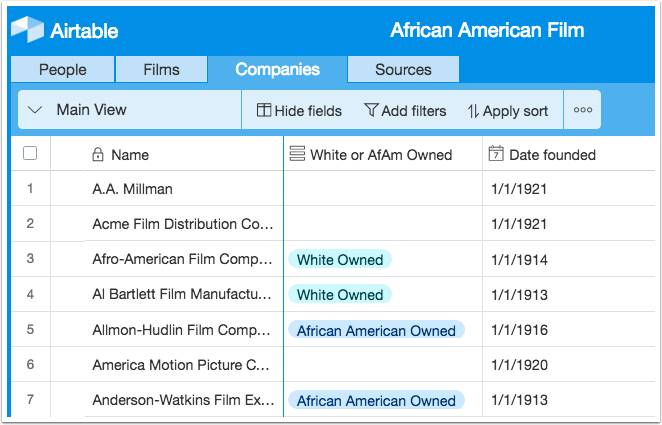
Our data is constructed as a simple relational database, with tables for People, Films, Companies, and Sources. All of the tables are linked: for example, People appear in Films, and Films are made by Companies. Linking these tables this way makes it possible to connect entities.
If you click on one of the linked entities -- a film title, for example -- you can see more about it. (You can't enter data, though! This version of the database is read-only.)
To read more about what each of these fields means, see our Data Dictionary.
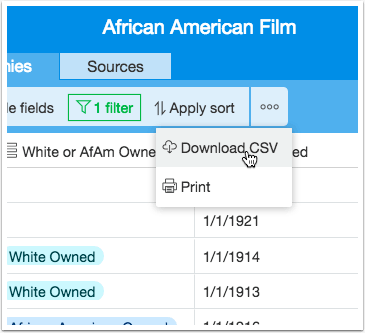
You can export data from our database one table at a time. Doing that is easy. Just click on the button with three dots (just to the right of the Apply sort button) and select Download CSV. (A CSV, or comma-separated value document, is like a generic table; it will open in any spreadsheet application.)
Then you can save the spreadsheet wherever you want!
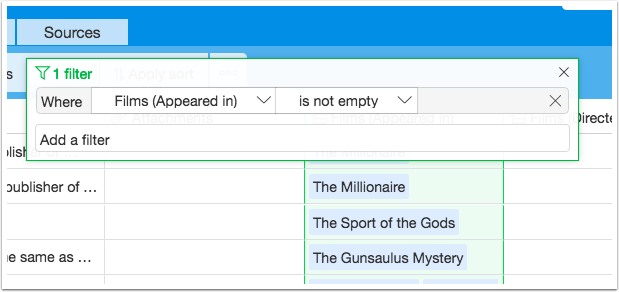
Airtable, the application we're using to host our data, gives you some nice options for filtering and sorting data. For example, here's how you can use the filters to find all the actors in our dataset.
Click on Add filters. Then Add a filter, specifying you want records where Films (Appeared In) is not empty. This will give you a list of all the people in our dataset who appeared in films.
You can layer filters, too. For example, you could filter records so that you only see people who were *both *actors and directors by specifying that you only want to see records where **Films (Appeared in) **and **Films (Directed) **are not empty.